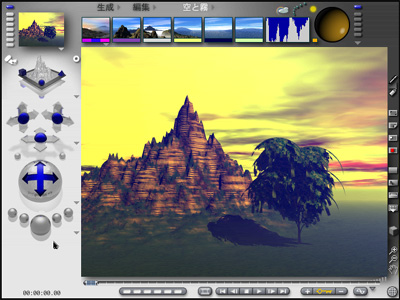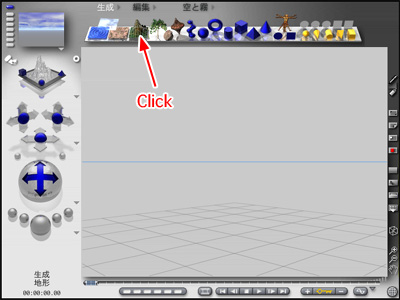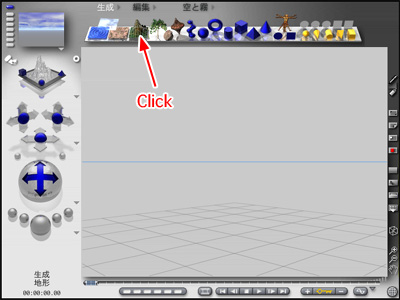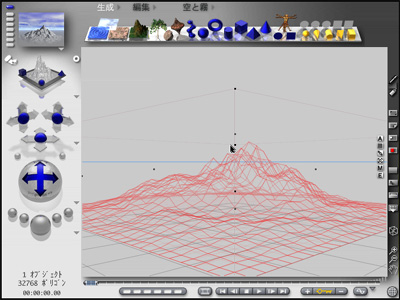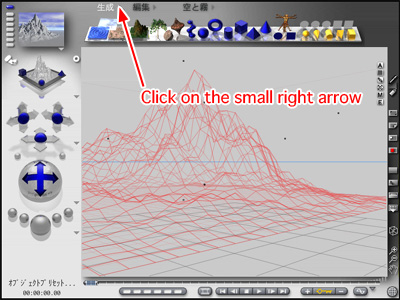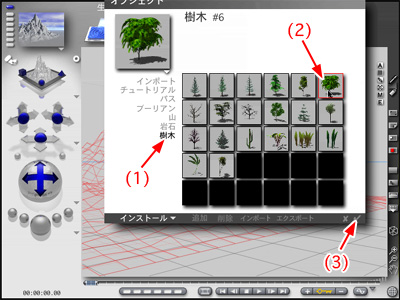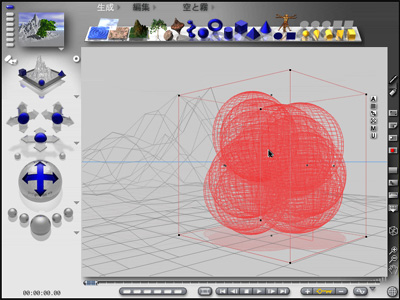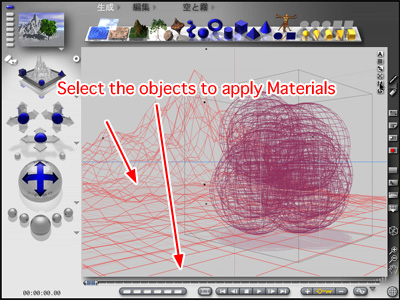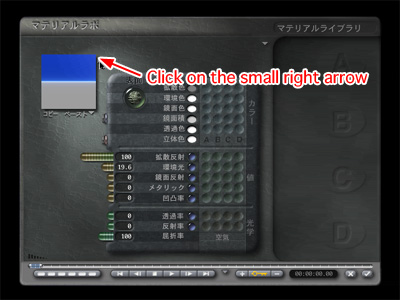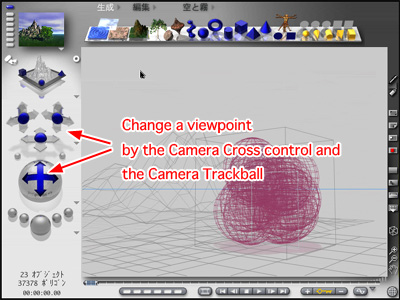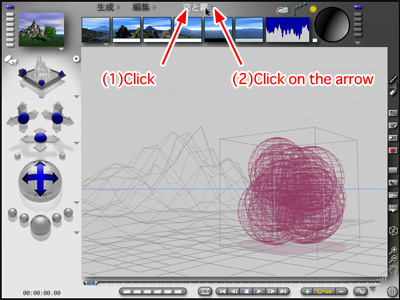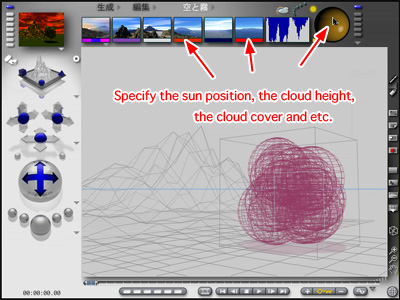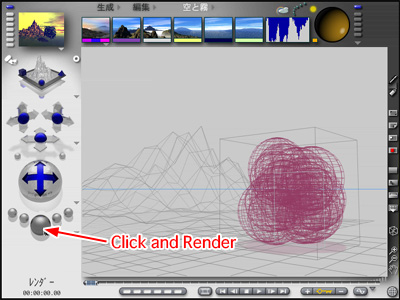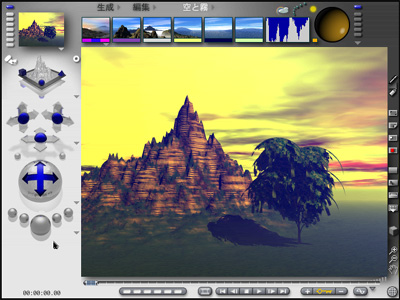Click on the Terrain Object icon and create a terrain(mountain).
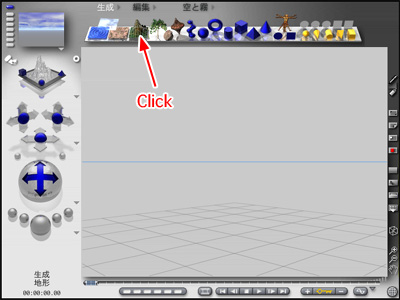
Clicking and dragging any of the little control handles, change the position and size of the mountain.
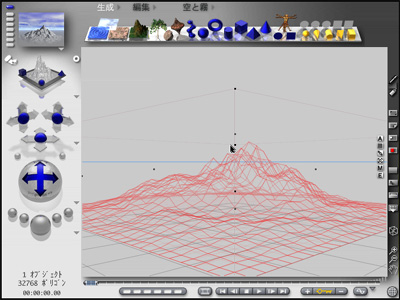
Click on the small right arrow next to the word Create.
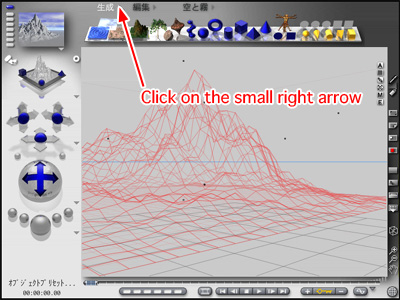
Select any of the objects to place.
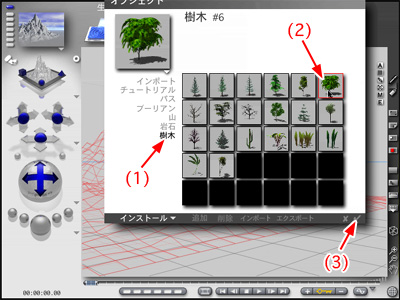
Clicking and dragging any of the little control handles, change the position and size of objects.
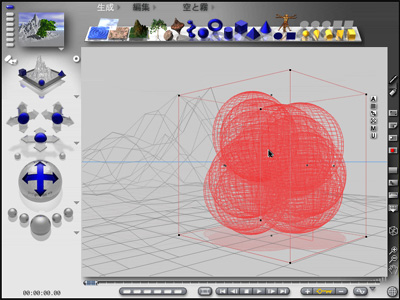
Select the objects to apply Materials.
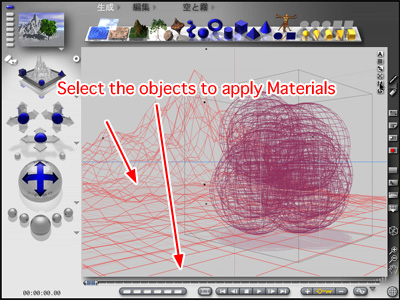
Click on the small right arrow to the top right of the preview window.
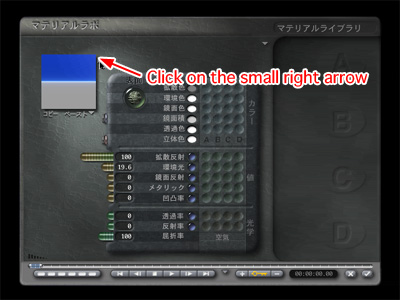
Select any of the categorys(1) and any of the Preset Materials fit for or close to your image(2) and click on the check mark(3).

Change a viewpoint by using the Camera Cross Controls and the Camera Trackball.
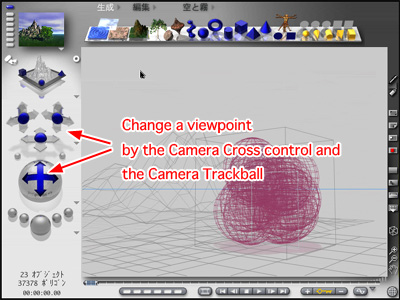
Click on the word Sky&Fog at the top of the window and then the small right arrow that appears next to it.
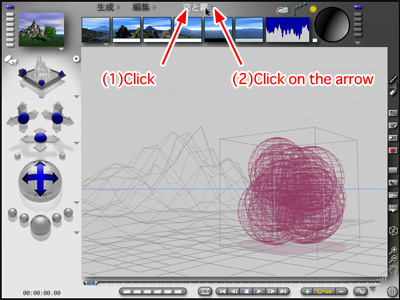
Select any of the Sky Presets fit for or close to your image(1) and click on the check mark(2).

Specify the sun position, the cloud height, the cloud cover and etc.
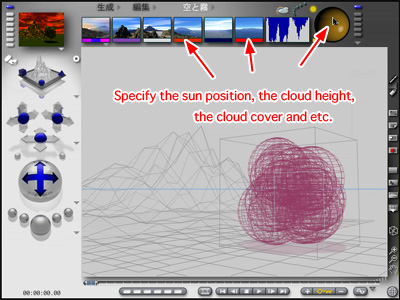
Click on the center Render button and render.
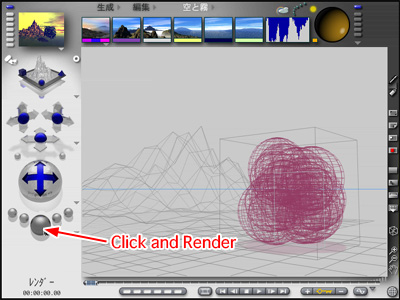
The finished scene will appear as shown on the right figure.
It is available in other softwares by saving it.