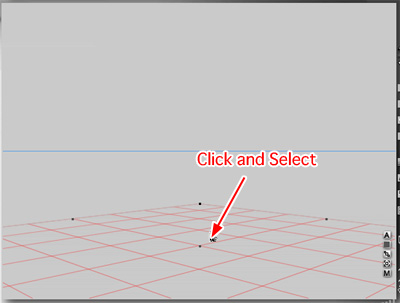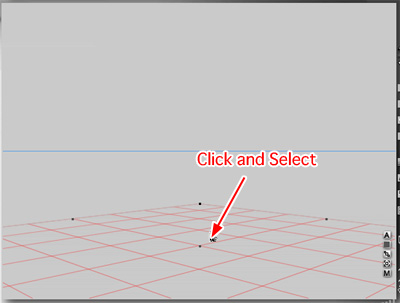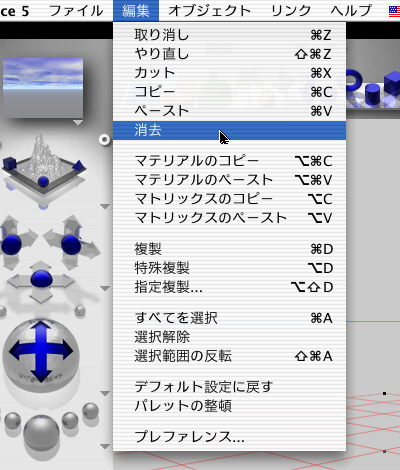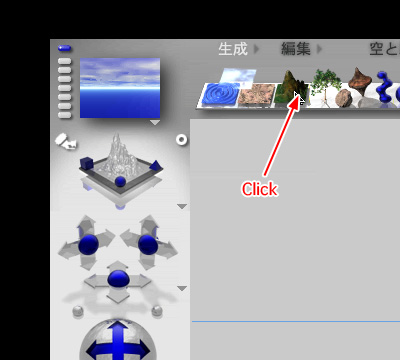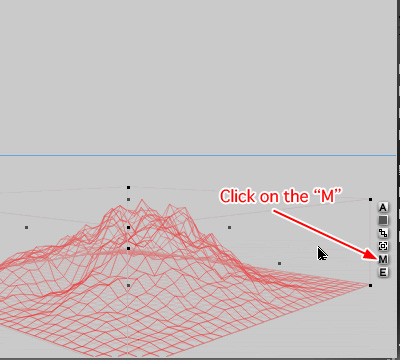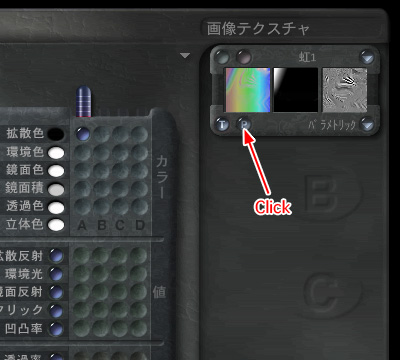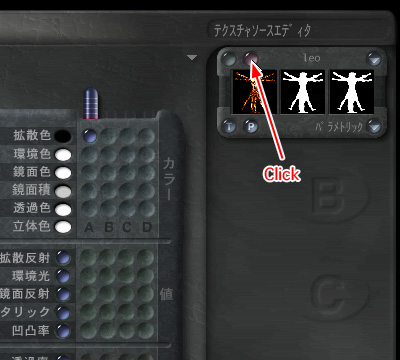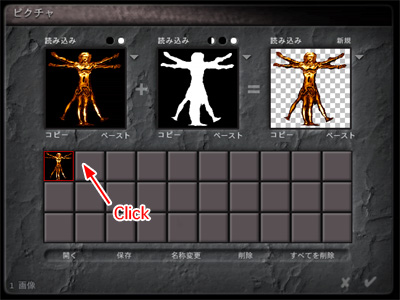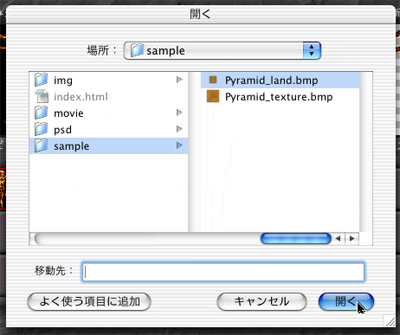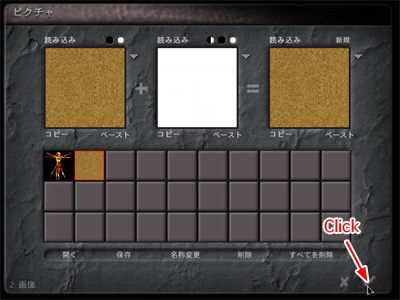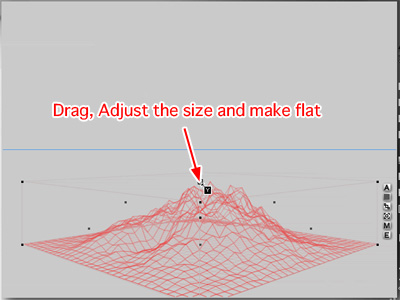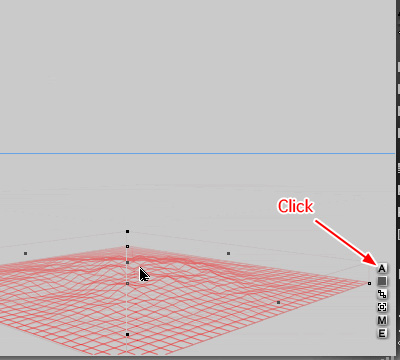Click on the ground plaine and select it.
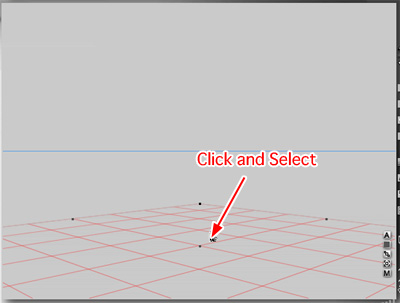
Select the Delete from the Edit menu.
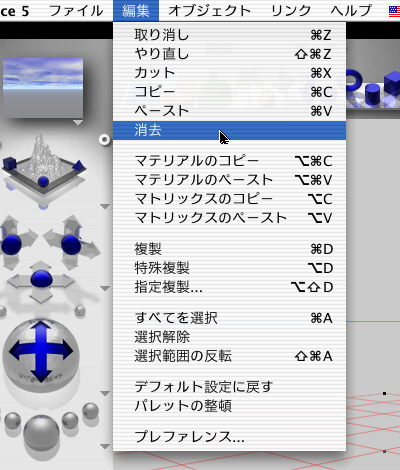
Click on the Terrain object icon and create a terrain(mountain).
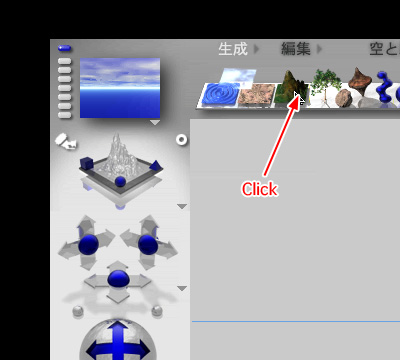
Click on the little M.
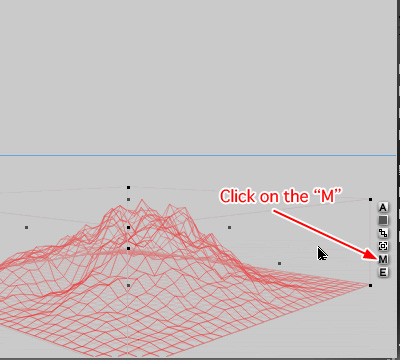
Click on the first spot in the Diffuse channel as shown on the right figure.

Click on the P.
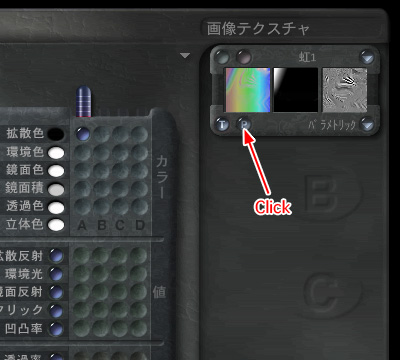
Click on the Texture Source Editor button.
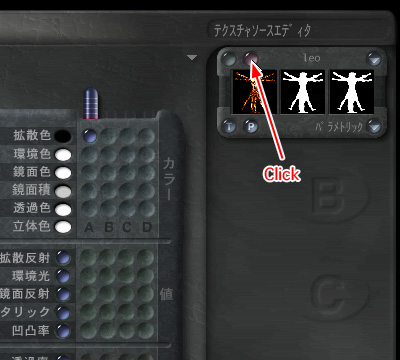
Click on any of the small squares.
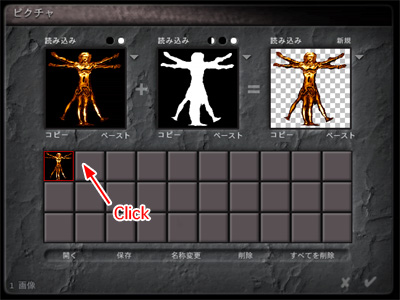
Select a terrain texture.
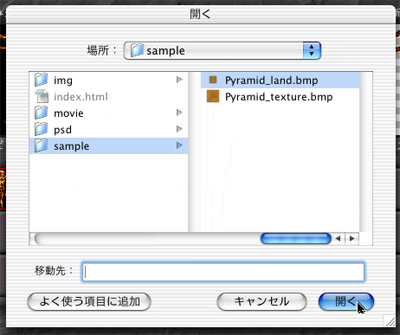
Click on the check mark in the lower right corner.
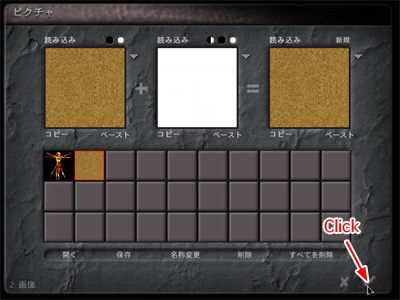
Click on the check mark in the lower right corner.

Drag the terran(mountain), adjust the size and make it flat.
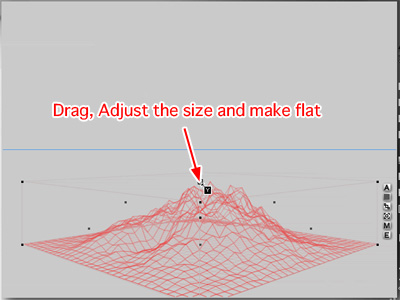
Click on the little A.
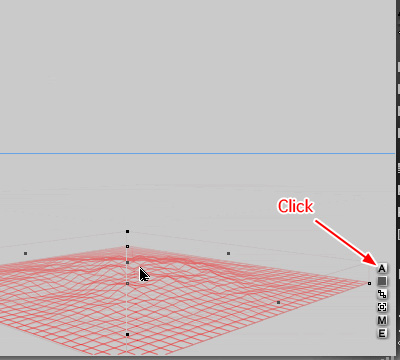
Set the Size to 500 on the X and Z axis. After doing so, click on the check mark in the lower right corner.

Click on the word Edit.

Reposition the ground plane.

Click on the word Create.

Click on the Tetrahedrons.

Grab any of the control handles and extend.

Click on the little M.

Click on the first spot in the Diffuse channel as shown on the right figure.

Click in the P.

Click on the Texture Source Editer button.

Click on any of the small squares.

Select a Pyramid texture.

Click on the check mark in the lower right corner.

Click on the Texture Editor button.

Set the Resize to 50% on the all of the axes.

Click on the check mark in the lower right corner.

Select the Copy from the Edit menu.

Select the Paste from the Edit menu.

Move the second pyramid in place with the Reposition tool.

Click on the word Sky&Fog.

Adjust the sky and the sun position.

Click on the center Render button and reder.

Adjust the pyramid texture located in front. Click it and click on the little M.

Set the Resize to 1~2% on the all of the axes.

Render once again.