書式
Dialog.info(content, options)
content : 表示する内容または非同期通信データ読み込みオプション
options : オプション
説明
| プロパティ名 | 内容 |
|---|---|
| top | Y座標 |
| left | X座標 |
| showProgress | 進行中であることを示すGIF画像を表示するかどうか |
サンプルコード [実行]
<html><head>
<meta http-equiv="content-type" content="text/html;charset=utf-8">
<title>Sample</title>
<link rel="stylesheet" href="default.css" type="text/css" media="all">
<link rel="stylesheet" href="alert.css" type="text/css" media="all">
<script type="text/javascript" src="prototype.js"></script>
<script type="text/javascript" src="effects.js"></script>
<script type="text/javascript" src="window.js"></script>
<script type="text/javascript"><!--
function openDialog(){
Dialog.info("現在ダウンロード中です", {
windowParameters: {width:300, height:60},
showProgress: true
});
}
// --></script>
</head>
<body>
<h1>情報ダイアログを開く</h1>
<form>
<input type="button" value="開く" onClick="openDialog()">
</form>
</body>
</html>
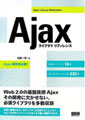 Ajaxライブラリ リファレンス
Ajaxライブラリ リファレンス