書式
sendButtonObj = new YAHOO.widget.Button(sendButtonID, option)sendButtonObj : ボタンオブジェクト
sendButtonID : ボタンID
option : オプション【省略可能】
説明
サンプルコード [実行]
<!DOCTYPE HTML PUBLIC "-//W3C//DTD HTML 4.01//EN" "http://www.w3.org/TR/html4/strict.dtd"><html>
<head>
<meta http-equiv="content-type" content="text/html; charset=utf-8">
<title>Sample</title>
<link rel="stylesheet" type="text/css" href="assets/button.css">
<script type="text/javascript" src="yahoo-dom-event.js"></script>
<script type="text/javascript" src="element-beta.js"></script>
<script type="text/javascript" src="button-beta.js"></script>
<script type="text/javascript"><!--
function message(p_oEvent) {
alert(this.get("id")+", "+p_oEvent);
}
new YAHOO.widget.Button("myButton", { id:"myButton01", onclick: { fn: message } });
// --></script>
</head>
<body>
<h1>Sample</h1>
<form>
<input type="submit" id="myButton" name="myButton" value="豪華な送信ボタン">
</form>
</body>
</html>
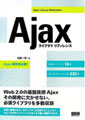 Ajaxライブラリ リファレンス
Ajaxライブラリ リファレンス